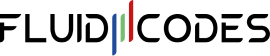You Don’t Have To Be A Software Expert To Model Multiphase Flow
Multiphase flow consists of the movement of two or more phases in different thermodynamic states (such as mixtures of gases, liquids and/or solids). These phases can be different versions of the same chemical composition (water and steam in a pipe) or phases of multiple chemical compositions (water and air in a straw).
Several types of multiphase flows are encountered in industries, including:
- Oil sprays that cool and lubricate gearboxes
- Sparging mixing tanks that bubble gas through liquids
- Solid catalyst suspensions mixing in a fluidic reactor
Traditionally, engineers can find it demanding to model these applications using the correct phase transitions, physical properties and chemical/thermal interactions.
That is why the latest release of Ansys Fluent enhances the multiphase modeling experience. Even if users have minimal training with the software, these enhancements enable them to quickly set up simulations with complex phase regime transitions. To learn more, watch the multiphase update webinar.
Traditionally, engineers can find it demanding to model these applications using the correct phase transitions, physical properties and chemical/thermal interactions.
That is why the latest release of Ansys Fluent enhances the multiphase modeling experience. Even if users have minimal training with the software, these enhancements enable them to quickly set up simulations with complex phase regime transitions. To learn more, watch the multiphase update webinar.
Streamlined GUI Simplifies the Setup of Multiphase Models
The Fluent multiphase panel offers a tab-based workflow that organizes all the steps to set up the model. Experts and novices alike are guided through multiple tabs, similar to an internet browser, which walk them through the pre-processing of the simulation.
Benchmark tests of the tabbed panel suggest that it reduced pre-processing time by 25% and eliminated the need to interact with 17 different sections of the software.
A new interactive graphical user interface (GUI) also simplifies how engineers produce flow simulations within Fluent. The key feature is that engineers work directly on models and graphical elements.
For instance, they can access a pop-up menu by clicking on the model. From that menu, they can change the boundary settings — like declaring an inlet and flowrate. Once the boundary settings are created, arrows appear to graphically represent the inlets, outlets and flow direction through the geometry.