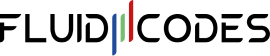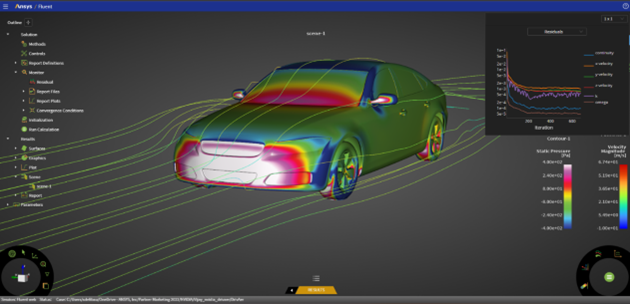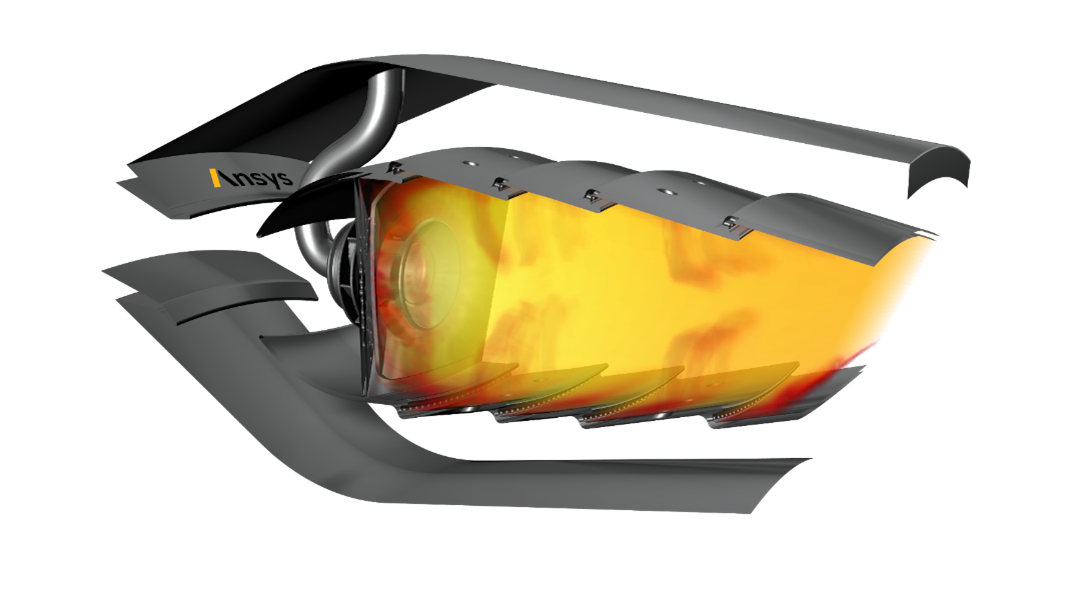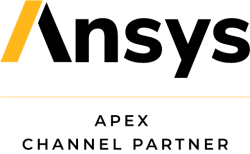What is Fluid-Structure Interaction and How Can You Simulate It?
Fluid-Structure Interaction (FSI) is the multiphysics interaction of a fluid flow with a solid structure.
FSI occurs when a fluid flow interacts with a solid structure and exerts pressure and/or thermal loads onto the structure. These pressures and/or thermal loads may cause structural deformation significant enough to, in turn, change the fluid flow.
FSI problems can span from small deformations in a piping system due to conjugate heat transfer (CHT) all the way to blade flutter in a wind turbine. As the interaction increases, you need a solution that can accurately predict this phenomenon.
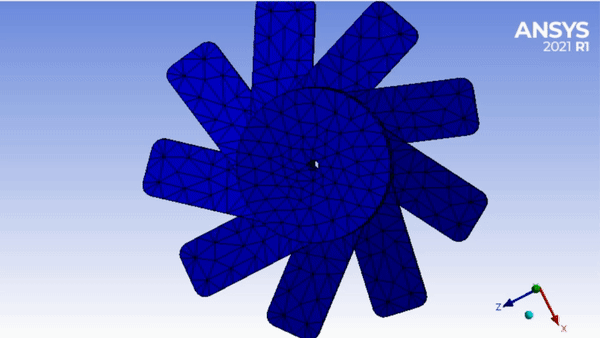
Ansys offers a variety of streamlined workflows for tackling all the FSI problems you may face.
How to Solve Your Fluid-Structure Interaction Problem
Modeling approaches can vary depending on the level of fluid-structure interaction occurring and the level of fidelity needed.
For simple FSI analyses, a computational fluid dynamic (CFD)-only approach can be used. These analyses would include rigid body motion and CHT applications. In these applications, the solid being studied usually does not deform and a CFD-only approach is therefore more efficient.
When the solid begins to deform and deformations need to be accounted for, the fluid and structural simulations can then be coupled to transfer data between the solvers for either a one-way or two-way coupled simulation.
How to Perform a One-Way FSI Simulation
One-way simulations can easily be performed in Ansys Workbench by directly linking your CFD and finite element analysis (FEA) simulations. This is done through a simple drag and drop task that automatically connects the geometry and solution cells of your simulation.
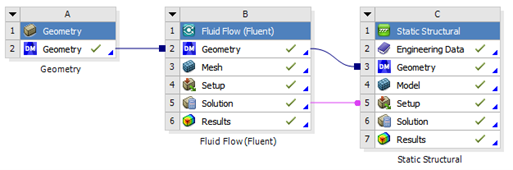 In this example, a direct schematic connection is used to transfer loads from a completed Ansys Fluent simulation to Ansys Mechanical for a structural analysis.
In this example, a direct schematic connection is used to transfer loads from a completed Ansys Fluent simulation to Ansys Mechanical for a structural analysis.
In Mechanical, pressure loads are applied onto the blades of the fan and directly imported from the Fluent simulation. A rotational velocity is then applied, and the solution is solved. Finally, deformation of the fan blades, due to the pressure loads, can be analyzed.
The deformation of the fan blades may cause changes to the fluid flow, but to accurately predict if that occurs, you need to consider a two-way FSI Simulation.
How to Perform a Two-Way FSI Simulation
Two-way simulations can be performed by linking your CFD and FEA simulations with System Coupling. In this example, the one-way simulation already created in Ansys Workbench is transformed into a two-way simulation using System Coupling. It is also demonstrated how System Coupling jobs can easily be set up and executed outside of Workbench and submitted to a job scheduler.
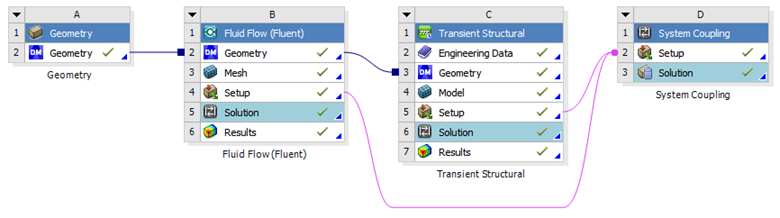
Using System Coupling, the Fluent and Mechanical simulations can be executed simultaneously with two-way data exchange throughout the simulation.
To see how this simulation is setup, solved and post-processed, download the webinar now, “Turbo In 15 Minutes: Simulating Fluid-Structure Interaction”. This 15-minute webinar will cover how to set up and run 1-way and 2-way FSI simulations (coupling Ansys CFX, Ansys Fluent and Ansys Mechanical)