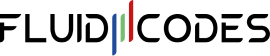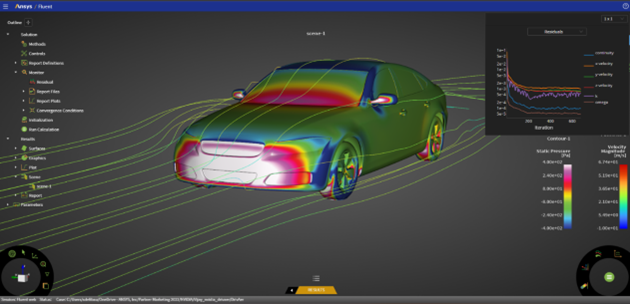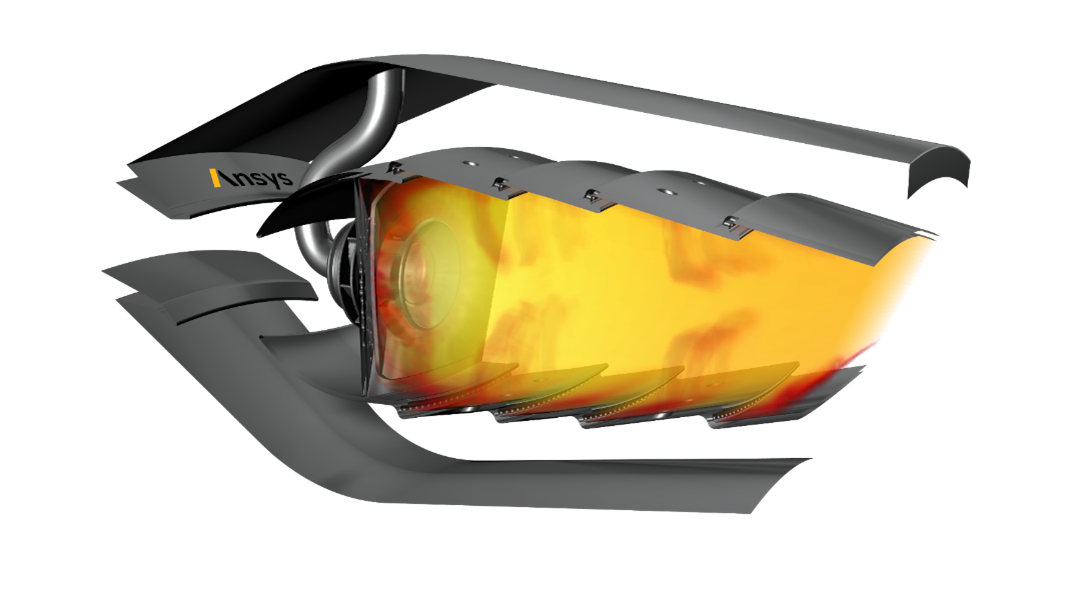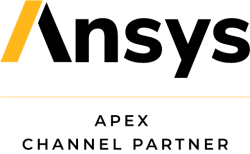Without a Simulation Curriculum, Students Fall into the Engineering Skills Gap
More and more companies are using simulation software to optimize and design their products. This trend is being driven by many factors, including the market’s demands for shorter development cycles, improved quality and smarter products.
This shift in corporate design culture has developed into an engineering skills gap because many undergraduate engineering programs lack a simulation curriculum. As a result, companies invest more in training and students graduating without this experience lose out on jobs to students who have this skill.
This was the case for Ryan Stiefel. When he graduated with his bachelor’s degree, he found that many of the jobs he was applying for required working knowledge of Ansys simulation software. Once he went back for a master’s from Cornell University, he added a simulation curriculum to his studies. Now Stiefel is employed by a large naval defense contractor.
So, how can engineering students and professors ensure that simulation is added to their school’s curricula? They can look to the strategies of the best engineering schools that are already integrating simulation into the classroom, student teams, tutorials, capstone projects and more.
EVEN WITHOUT A SIMULATION CURRICULUM, STUDENTS CAN LEARN THIS INDUSTRY SKILL
Engineering students have a lot of options when it comes to learning simulation software. First, look for schools that already have simulation in their curricula. Don’t fret: If your school doesn’t offer simulation courses, there are still options.
One of the best ways to learn simulation software is to be tossed into a design project. Get your hands on some software and design something. Engineering students are able to download simulation software for free. They can also learn the basics of simulation software from a free massive open online course (MOOC) from Cornell University.
Another way to jump into designing something is by joining a student team. Many student design teams are sponsored by Ansys. As a result, they already have access to simulation software to design their projects. There are student design teams working on various projects, including:
- FSAE racecars
- Hyperloop pods
- Rockets and CubeSats
- Solar race cars
Students can even learn from other students from around the world by joining the Ansys Student Community.
Finally, students can choose to use simulation software as a part of a master’s, doctoral or capstone project. For instance, in the video below, you can see how Abel Misrak added simulation to his studies at the University of Texas at Arlington. Speak with your professors and advisors about how they can help you meet the industry needs by adding simulation to your learning experience.
WHAT SOFTWARE CAN BE ADDED TO A SIMULATION CURRICULUM?
So, the question now becomes, which simulation software should an engineering student learn? Ansys provides a wide variety of options that are used by 96 of the top 100 industrial companies on the Fortune 500 list. This makes Ansys software a good choice for students looking to work with leading organizations.
As for which flavor of Ansys simulation software? That depends on the engineering student’s career goals.
Through Ansys’ free student downloads, engineering students can gain access to and become experts in:
- Ansys Mechanical
- Ansys CFD
- Ansys Autodyn
- Ansys SpaceClaim
- Ansys DesignXplorer
- Discovery Live
- Ansys Discovery AIM
.
However, students should note that many companies are looking to hire engineers who can use multiphysicsand systems simulation software — as seen in the video below. As a result, Ansys Student also offers the ability to use Ansys Workbench so students can learn how to couple various models into multiphysics simulations.
Engineering students interested in design should get their hands on Ansys Discovery Live. It’s a great introduction to structural simulations, computational fluid dynamics (CFD), thermal analysis, modal analysis, lightweighting and more. It offers near-instant simulation results as the students play around with the design’s geometry. Though these results aren’t as in depth as traditional simulation software, it does offer the student a good idea of which design options they should pursue, and which ones are dead ends.
Students can learn how to access all this software and create their own simulation curriculum by reading: Careers Begin with Learning Ansys.
As for engineering professors, they can gain access to the full breadth of Ansys pervasive engineering simulation software. This enables them to create the optimal simulation curriculum. These software options focus on:
- 3D design
- Electronics
- Embedded software
- Fluids
- Materials
- Optics
- Semiconductors
- Structures
- Systems
Engineering professors who are looking to learn how to create a simulation curriculum can read: Tools for Educators.